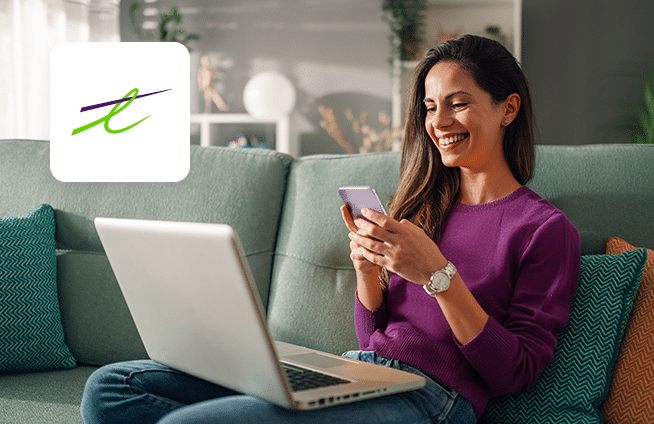How to Register for TELUS Health Engage with HanseMerkur
Welcome to HanseMerkur’s innovative health platform, powered by TELUS Health Engage. Follow these simple steps to sign up and begin your personalised health journey:
To create an account with TELUS, you need to enter your 8-digit TELUS Health Engage ID. Please check your inbox for an email containing a link to claim your TELUS ID. If you do not have a TELUS ID, please contact your employer, broker, or HanseMerkur for access.
Step 1: Access the Platform
Download the TELUS Health Engage app from your Apple or Google app store.
Step 2: Create Your Account
- Tap on the ‘I am new’ button and enter your TELUS ID.
- Enter your personal details, including your name, email address, and contact information.
- Create a secure password.
Step 3: Verify Your Email Account
- Follow the on-screen instructions to verify your email account.
Step 4: Complete Your Profile
- Fill out your health and wellness information to help tailor the platform’s features to your needs.
- Set your health goals by selecting areas you’d like to focus on, such as fitness, nutrition, or mental well-being.
Step 5: Explore Key Features
Once registered, you can enjoy:
- Personalised activity programmes
- Expert-guided exercises
- Interactive health tools
- Gamification challenges
- Community building features
- One-on-one coaching sessions
- Rewards for participating in health activities
Step 6: Start Your Wellness Journey
- Participate in challenges, join community groups, or schedule coaching sessions.
- Track your progress and receive health insights tailored to your lifestyle.
Additional Support
For assistance during registration or technical support, contact HanseMerkur’s customer service or visit the support section on the platform.
HanseMerkur & TELUS Health Engage are dedicated to empowering you to take proactive control of your health through innovative solutions, helping you live a healthier, more active life.